회사 사이트 만들면서 구글 로그인처럼 '눈모양이 있으면 좋겠다' 라는 이야기를 들었다.
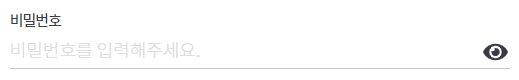
눈모양은 폰트어썸에서 가져왔다.
흐음..cdn같이 놓고 싶었는 따로 사이트에 안보이네요... 저는 5.0대 버전을 사용하고 있어요.
다운 받으셨다면 <head>안에 넣어주세요.
<link rel="stylesheet" href="../css/lib/fontawesome/css/all.min.css">
다운받기 귀찮으시다면 일단 떠돌아 다니는 4.0버전 가지고 합시다.
<link rel="https://maxcdn.bootstrapcdn.com/font-awesome/4.6.3/css/font-awesome.min.css">
<div class="input password">
<label for="password"class="label password">비밀번호</label>
<input type="password" id="password" class="form-input" placeholder="비밀번호를 입력해주세요.">
<div class="eyes">
<i class="fas fa-eye"></i>
</div>
</div>html 은 이렇습니다.
4.0버전대는 i 부분의 클래스를 이렇게 변경 해주세요.
<i class="fa fa-eye fa-lg"></i>
css는 저는 이렇게 했는데 이쁘게 맞춰서 해주시면 됩니다.
.input {
position: relative;
}
.input .eyes {
position: absolute;
top: 0;
bottom: 0;
right: 0;
margin: auto 2px;
height: 30px;
font-size: 22px;
cursor: pointer;
}
제이쿼리
$(function(){
// 눈표시 클릭 시 패스워드 보이기
$('.eyes').on('click',function(){
$('.input.password').toggleClass('active');
if( $('.input.password').hasClass('active') == true ){
$(this).find('.fa-eye').attr('class',"fas fa-eye-slash").parents('.input').find('#password').attr('type',"text");
// i 클래스 // 텍스트 보이기 i 클래스
}
else{
$(this).find('.fa-eye-slash').attr('class',"fas fa-eye").parents('.input').find('#password').attr('type','password');
}
});
});주석에 보이는 것처럼 i의 클래스를 변경해주면 됩니다.
$(function(){
// 눈표시 클릭 시 패스워드 보이기
$('.eyes').on('click',function(){
$('.input.password').toggleClass('active');
if( $('.input.password').hasClass('active') == true ){
$(this).find('.fa-eye').attr('class',"fa fa-eye-slash fa-lg").parents('.input').find('#password').attr('type',"text");
// i 클래스 // 텍스트 보이기 i 클래스
}
else{
$(this).find('.fa-eye-slash').attr('class',"fa fa-eye fa-lg").parents('.input').find('#password').attr('type','password');
}
});
});4.0버전대 클래스명 변경한 것
코드를 해석하자면
눈모양을 클릭하면 부모 태그 .input.password가 active 토글시키고,
active가 활성화가 될 때 자식 input의 타입을 text로 바꿔서 비밀번호 텍스트를 보이게 하는 것입니다.
다시한번 눈모양을 클릭하면 text로 변한 input 타입을 다시 password로 바꿔주는 거죠.
생각보다 간단하지 않나요? ㅎㅎ
'BLOG > JavaScript' 카테고리의 다른 글
| mobile nativescript site (0) | 2019.07.12 |
|---|---|
| IE9 이하에서 placeholder 보이게하기 2가지 라이브러리 (0) | 2019.06.26 |
| email input 영어/숫자만 이메일에 유효한 특수문자 입력받게 하기 (0) | 2019.06.24 |
| emailJS로 서버없이 메일전송 만들기3 (16) | 2019.06.20 |
| emailJS로 서버없이 메일전송 만들기2 (2) | 2019.06.19 |



